
In today’s tech world, setting up your laptop as a server can be a valuable skill. Whether you want to host a website, share files, or run various applications remotely, turning your laptop into a server can help you achieve these goals. In this step-by-step guide, we’ll walk you through the process of setting up your laptop as a server.
Step 01: Choose right Operating System
The first step is to choose the right operating system for your server. There are a few different options available, but the most popular choices are Linux and Windows Server. Linux is free and open-source, and there are many different distributions to choose from.
Step 02: Install the necessary software
Once you’ve chosen an operating system, you need to install the necessary software. This will vary depending on what type of server you want to set up. For example, if you want to set up a web server, you’ll need to install a web server application like Apache or Nginx. If you want to set up a file server, you’ll need to install a file sharing application like Samba.
Step 03: Step Network Settings
Static IP : Static IP addresses are useful for devices that need to be accessible remotely, such as web servers, file servers, and VPN servers. Static IP addresses can also be useful for devices that need to communicate with each other on a regular basis, such as printers and security cameras. You can request a static ip from your internet provider company.
Port Forwarding : Port forwarding is a technique that allows incoming traffic on a specific port to be redirected to a specific device on a private network. This is useful for devices that need to be accessible remotely, such as web servers, file servers, and VPN servers.
Here is hands-on example for forwarding 5432 port router to local pc.
logging in to your router. type 192.168.1.1 on the browser
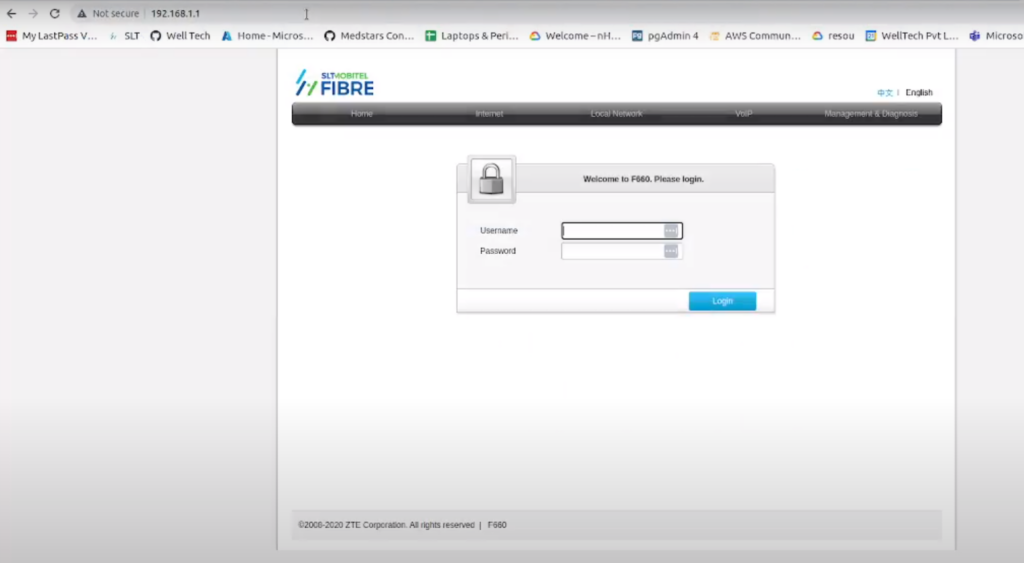
Got to Security > Port Forwarding
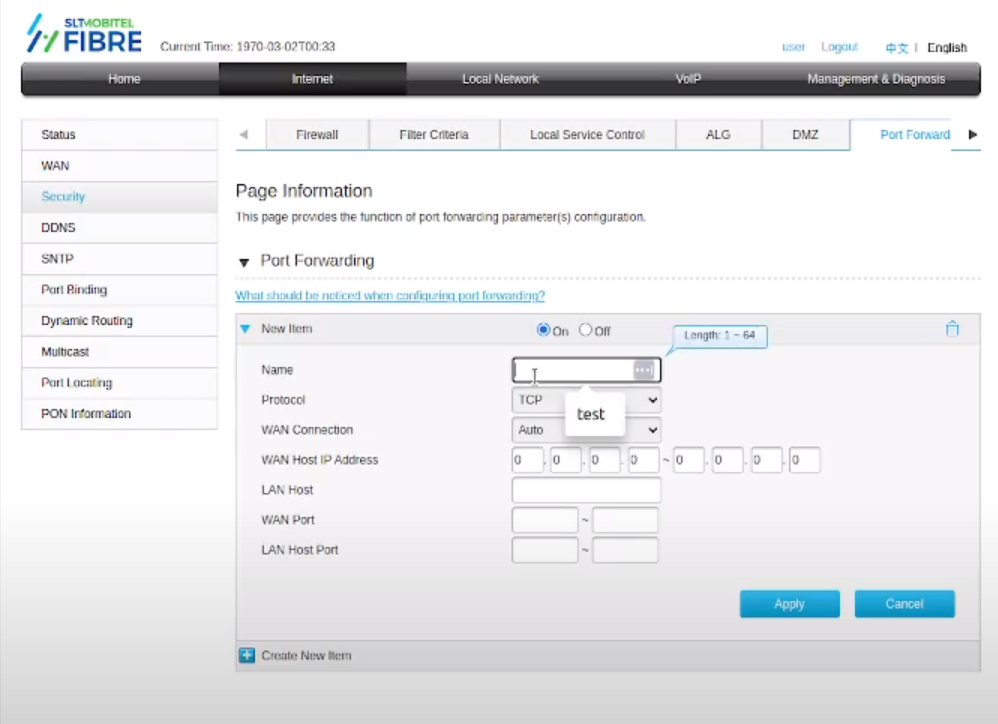
Get you local pc private ip. in my scenario I’m using Linux and type ifconfig command Fon terminal
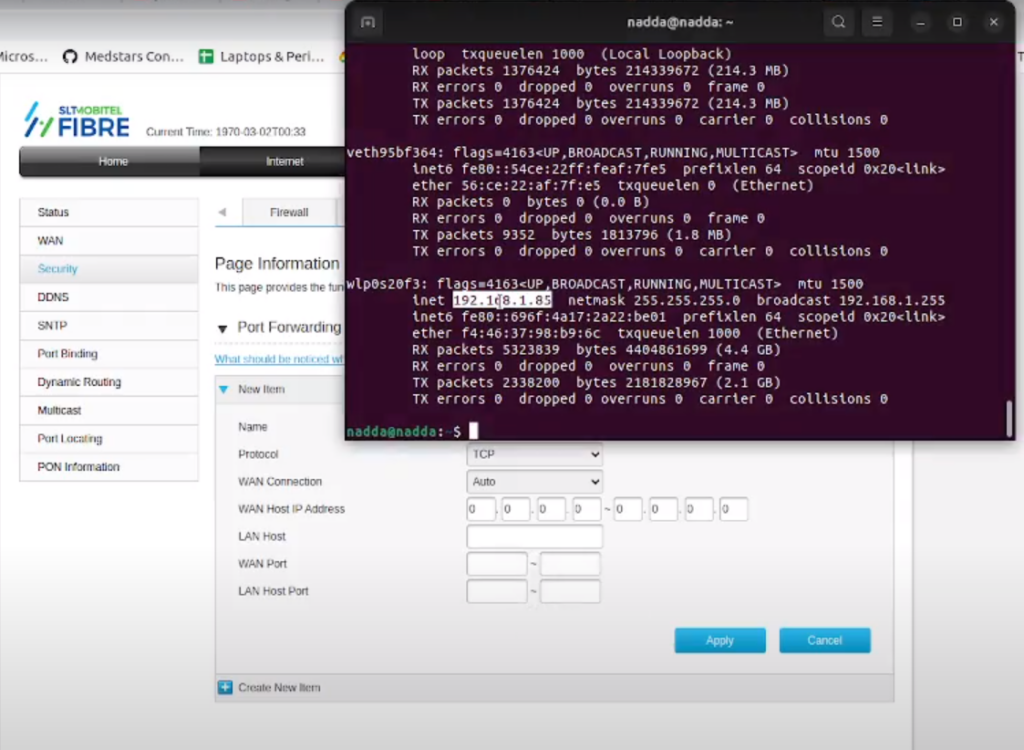
Fill the Fields Like this
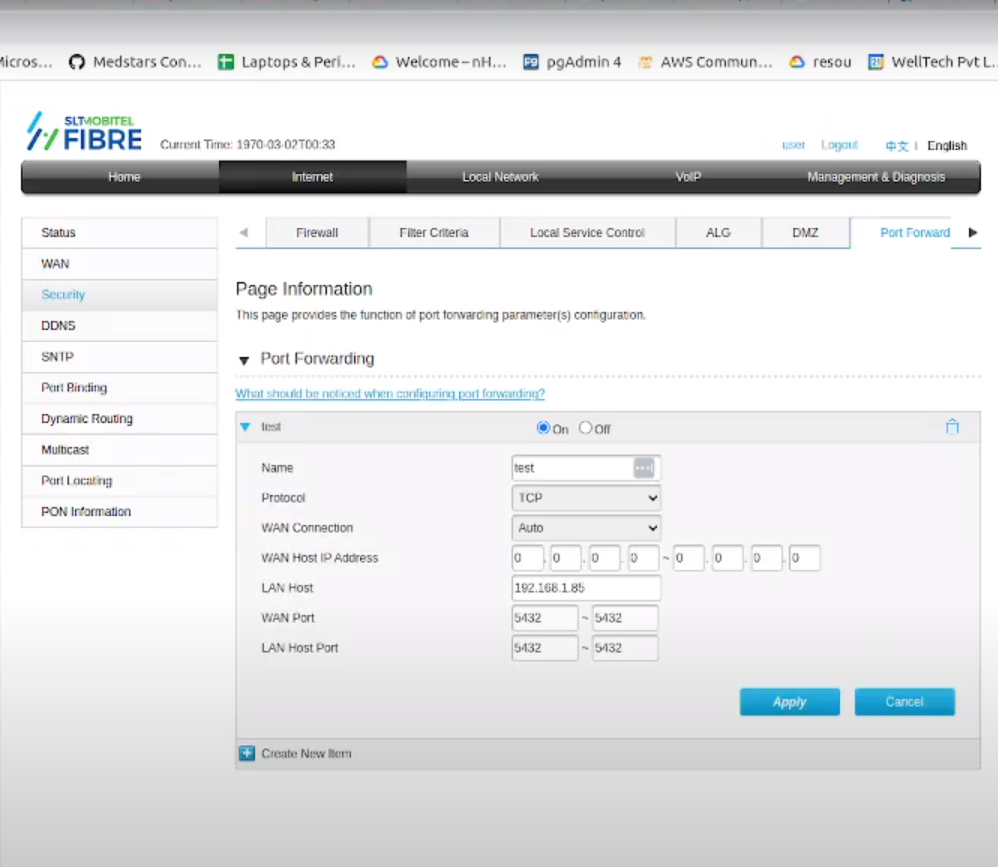
Step 04 : Secure the Server
It’s important to secure your server before you start using it. This includes setting strong passwords, installing a firewall, and keeping your software up to date. For Linux UFW Firewall is good.
Step 05 : Finished
Once you’ve tested your server and it’s working properly, you can start using it. You can use your server for a variety of purposes, such as hosting a website, sharing files, or running applications.
