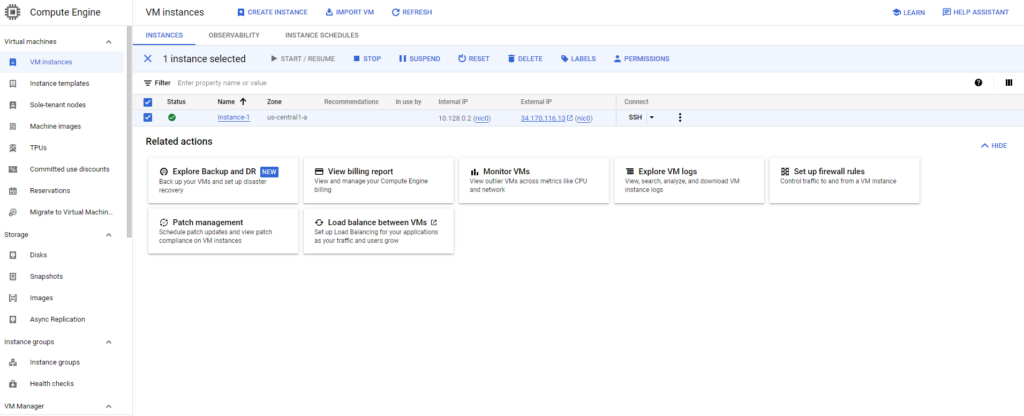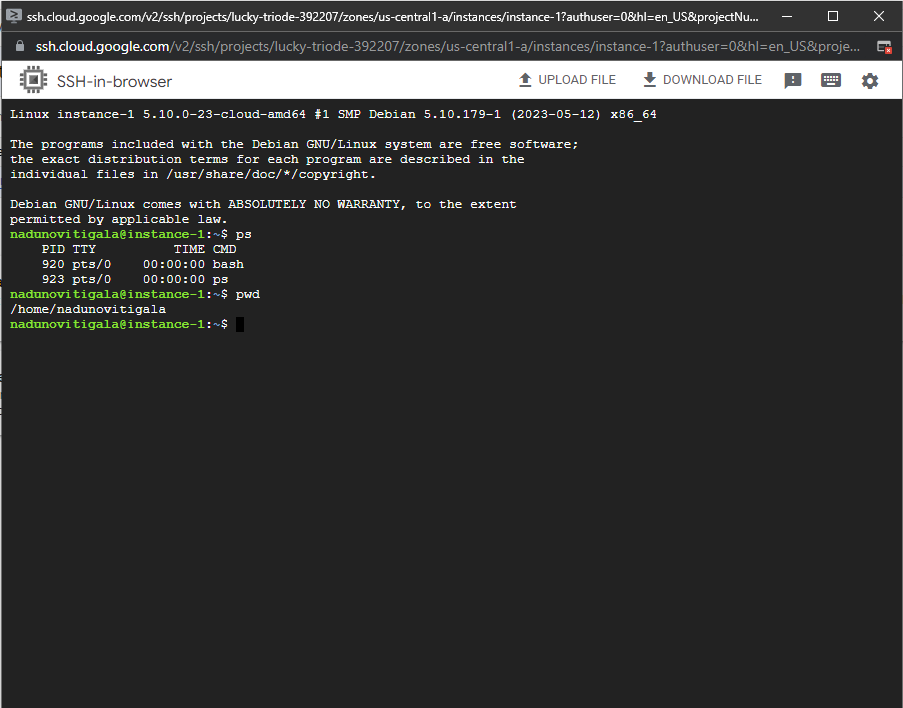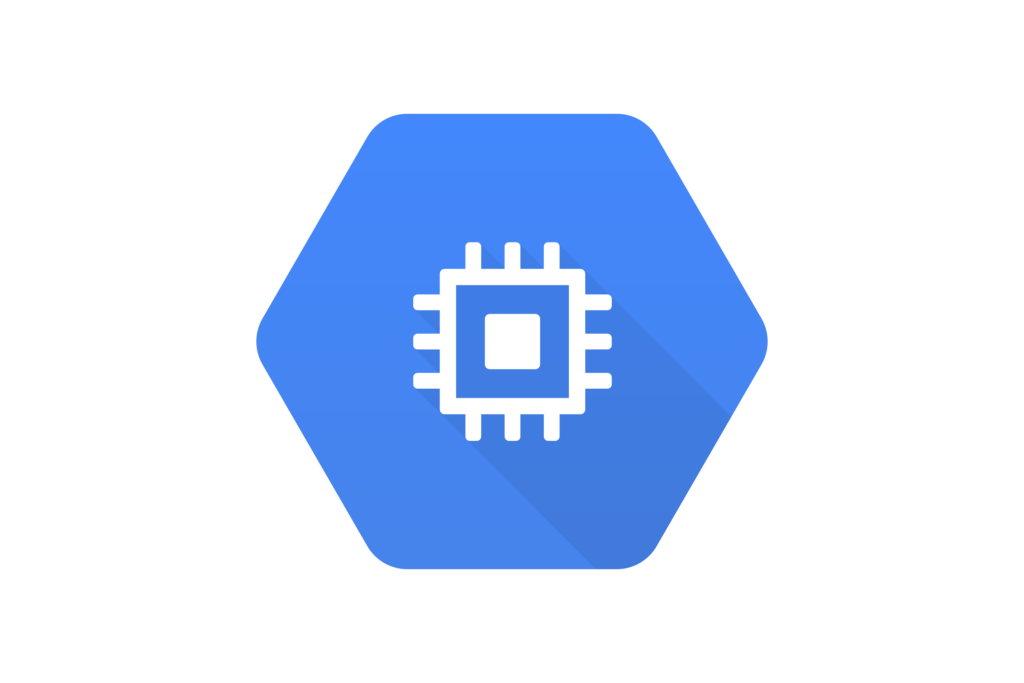
Compute Engine on Google Cloud Platform (GCP) is a powerful virtual machine (VM) offering designed to meet the compute-intensive needs of businesses. With seamless scalability, it allows users to quickly adjust resources to match demand, ensuring optimal performance for applications and workloads. Leveraging Google’s global infrastructure, Compute Engine enables low-latency connectivity and reliable delivery of services to customers worldwide. Its customizable performance options, including predefined machine types and the ability to create custom configurations, cater to specific workload requirements. With a strong focus on security and reliability, Compute Engine provides robust protection for VM instances and data, ensuring peace of mind for businesses relying on cloud computing.
Lets create a compute engine
Enable Compute Engine API
First logging to the console.cloud.google.com. Then search Compute Engine and enable it.
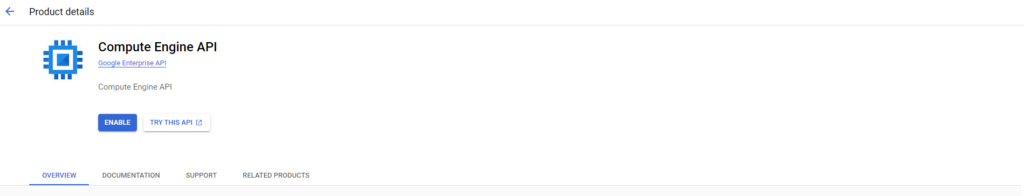
Click on create instance
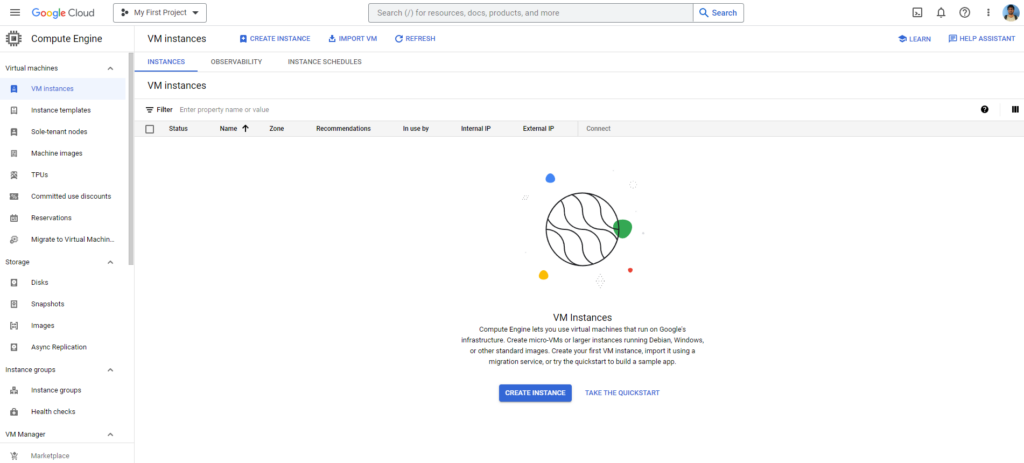
choose a name and region. region refers to a specific geographic location where Google has data centers.
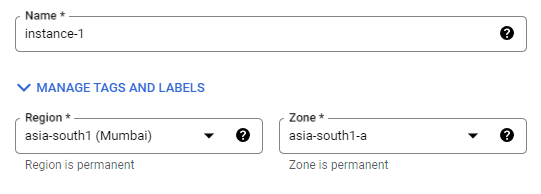
Machine Configuration
A machine type defines the virtual hardware resources allocated to a VM instance, such as the number of virtual CPUs, amount of memory (RAM), and optionally, the amount of GPU or local SSD storage. GCP provides a range of predefined machine types optimized for different use cases, such as General Purpose, Memory Optimized, GPUs and Compute Optimized instances.
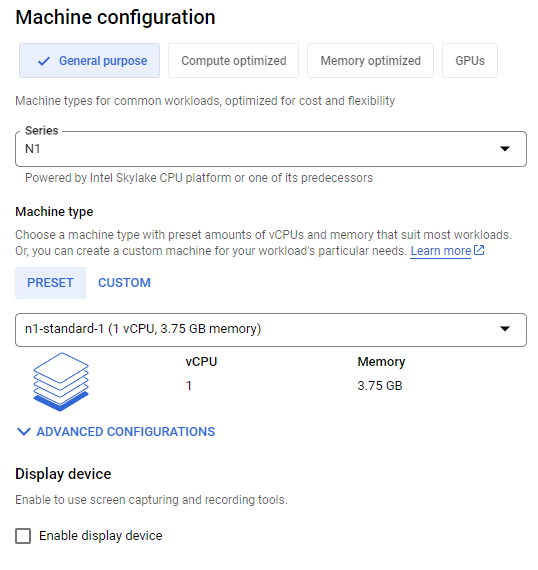
Boot Disk
Boot disk refers to the primary disk attached to a virtual machine (VM) instance. It contains the operating system, applications, and other software required for the instance to run.
- Operating System: The boot disk holds the operating system that runs on the VM instance. GCP offers a variety of operating system options, including various Linux distributions (such as Ubuntu, CentOS, and Debian) and Windows Server editions. You can choose the desired operating system during the VM instance creation process.
- Disk Size: The boot disk size determines the amount of storage allocated to the VM instance for the operating system and software installation. GCP provides predefined disk sizes for boot disks, but you can also specify a custom size based on your requirements. It’s important to consider the disk size carefully to ensure sufficient space for your operating system, applications, and any additional software or data that will reside on the boot disk.
- Disk Type: Compute Engine offers different types of disks for boot disks, including Standard Hard Disk Drives (HDD), Solid-State Drives (SSD), and Local SSDs. Standard HDDs provide cost-effective storage, SSDs offer higher performance with lower latency, and Local SSDs deliver extremely fast and low-latency storage, but they are temporary and do not persist data beyond the life of the instance.
- Image Selection: GCP provides a wide range of preconfigured images that include popular operating systems and software stacks. These images serve as templates for boot disks, allowing you to quickly deploy instances with preinstalled software. You can choose from public images provided by Google or custom images that you create or import.
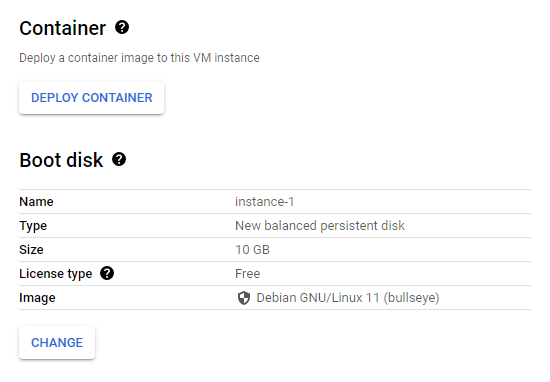
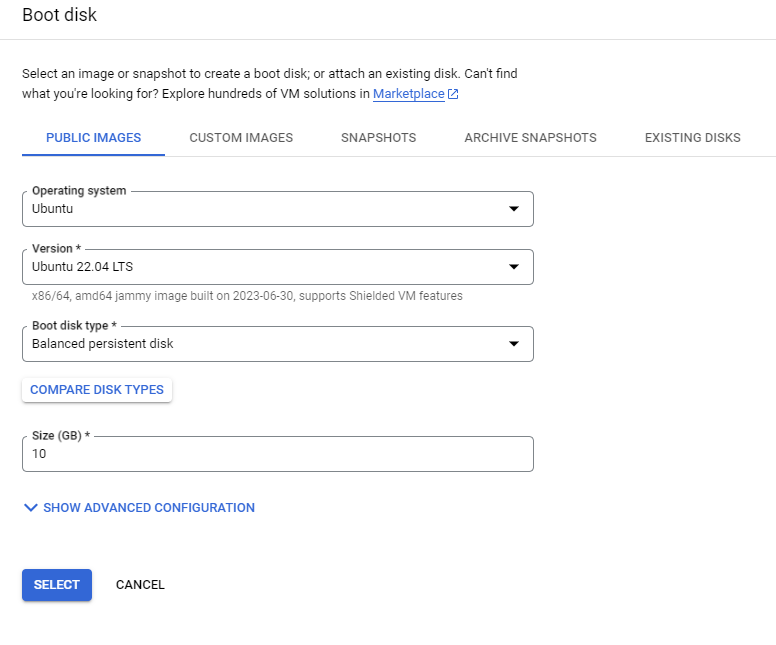
Firewall
Firewall is a network security feature that controls inbound and outbound traffic to and from your virtual machine (VM) instances.
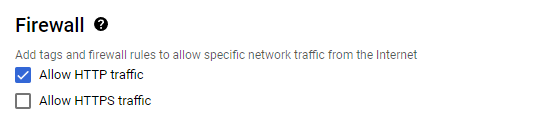
All Good. Click on Create button
Connect to the Server
Click on SSH